Having issues with atm moniepoint com Login page? Want to learn about atm.Moniepoint agent dashboard or how to reset password? Have any related issues to solve?
Look no further! In this article, we will guide you step-by-step through the Moniepoint login process, or resolve whatever error, so that you can access your account, view your transaction history, and make payments with ease.
ATM.Moniepoint dashboard
To get started, you’ll need to visit the Moniepoint login page. You can do this by typing “atm.moniepoint.com” into your web browser’s address bar, or by searching for ” atm Moniepoint com ” on Google and clicking on the first result.
Once you’re on the Moniepoint login page, you’ll need to enter your username and password. If you haven’t yet created an account, you’ll need to do so before you can log in. To register for a Moniepoint agent account, simply follow these steps:
1. Download the Moniepoint app from the Google Play Store or the Apple App Store.
2. Open the app and select “Register” from the main menu.
3. Enter your personal details, including your name, phone number, and email address.
4. Choose a username and password that you’ll use to log in to your account.
5. Verify your phone number by entering the code that Moniepoint sends you via SMS.
6. Submit your registration form and wait for Moniepoint to review and approve your application.
Once you’ve registered for a Moniepoint account and been approved, you can log in to your account by following these steps:
1. Visit the Moniepoint login page at atm.moniepoint.com.
2. Enter your username and password into the login form.
3. Click “Login” to access your Moniepoint dashboard.
From your Moniepoint account dashboard, you’ll be able to view your transaction history, manage your account settings, and make payments to other Moniepoint users or merchants.
As a Moniepoint agent, you’ll also be able to access a range of other features and services, including cash withdrawals from ATMs, bill payments, and mobile airtime top-ups.
How to Reset your atm.Moniepoint.com Login Password?
In case you forgot your Moniepoint login username or password, don’t worry! You can easily reset them and continue with your business.
To reset moniepoint password
First, go to the Moniepoint login page and click on the “Forgot Password?” link. Alternatively, go to the password recovery page https://atm.moniepoint.com/mobile/recovery/password
Enter your email address into the field provided and click “Submit.”
To reset moniepoint login username
First, go to the Moniepoint login page and click on the “Forgot Password?” link. Alternatively, go to the password recovery page https://atm.moniepoint.com/mobile/recovery/username
Enter your username and click on submit. You can as well use this ussd code on your phone to check your moniepoint username *5573*73*1#.
How to solve ‘unable to connect’ login error on moniepoint
If you are a Moniepoint agent and you are experiencing the “unable to connect” error when trying to log in to your atm.Moniepoint.com dashboard, don’t worry. This is a common issue that can be easily solved by following these simple steps:
Step 1: Download a free VPN
The first step is to download a free VPN (Virtual Private Network) from your app store. There are many VPNs available, such as Turbo VPN, Opera VPN, or TunnelBear. Choose one that is reputable and has good reviews.
Step 2: Install and register the VPN
Once you have downloaded the VPN, install it on your device and follow the registration process. You will need to create an account with the VPN provider and provide your email address and a password.
Step 3: Connect to the VPN
Once you have registered with the VPN, open the app and connect to a server. It is important to choose a server that is located in a different location from your own, as this will help to bypass any restrictions that may be in place.
Step 4: Open your browser and log on to ATM.moniepoint.com
After connecting to the VPN, open your browser and go to the Moniepoint login page at ATM.moniepoint.com. Enter your username and password as usual and click on the “Login” button.
If the above steps do not work, try updating your browser to the latest version. This may help to solve any compatibility issues that you may be experiencing.
Conclusion
In conclusion, logging in to your atm.Moniepoint account is a simple process that can be completed in just a few easy steps.
Whether you’re using the Moniepoint app or the website, you can access your account quickly and securely from anywhere, at any time.
So why wait? Log in to your Moniepoint account today and start enjoying all the benefits that it has to offer!


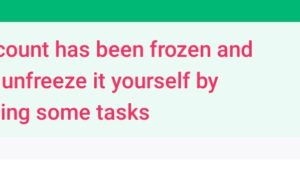

Pls I am a starter and am unable to log in
My transfer is error
How to reset my monie point password
I mistake wrong pin I want to reset my pin
I mistakely written wrong password
I mistake wrong pin
Want to reset pin