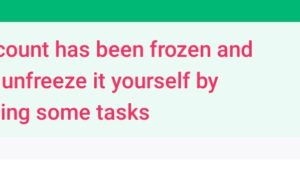So you’ve taken palmpay loan and now want to know how to make repayment? In this guide, I’ll show you how.
Repayment of PalmPay loans is super easy. You can repay your loan in 2 ways: via their ussd code or through their app.
Through Palmpay App
To repay through palmpay app, all you have to do is just login with the palmpay app and fund it.
Make sure you fund your wallet with amount enough for the repayment. After funding, follow the steps below to repay your palmpay loan
- Click on ‘Loans’ button at the bottom of the home page
- Find the loans you’re currently on
- Initiate the payment
- Input security pin to authenticate the repayment
- Check to confirm the transaction is complete
Through Bank Transfer
You may also make palmpay loan repayment directly from your bank instead of funding the palmpay app first.
To do this, follow the steps below
- Open your bank app
- Initiate a transfer to your PalmPay account
- Input the amount to cover the loan you want to repay
- Send the money
- Confirm its successful
Final word
The best way to repay your palmpay loan is to have palmpay debit you automatically.
All you need to do is have enough money in your palmpay balance. Once the due date is reached, your loan will be settled.
If you have any questions, do let me know.