In this post I will show you How to Remove Easybuy Security Plugin on Android Phones, how to deactivate easybuy reminder on any Android Phone.
Easy buy is one of several enterprises that arose as a result of the typical Nigerian’s continually declining purchasing power and the escalating cost of flagship cell phones.
They are a buy-now-and-pay-later kind of loan company that lets you buy phones & make your payments in installments. With EasyBuy, you can get your preferred smartphone, paying only a fraction of the cost, with the balance stretched out over three to six months.
When you buy a new phone at easybuy, the company takes a risk by providing you with what you want. To reduce the risk on their part, they install an app called security plugin on your new phone to lock it in case you default or don’t want to pay.
The Easybuy Security Plugin is generally installed in your phone’s settings and security section. This makes it somewhat difficult to bypass for a layman. It also works as a reminder to alart you on your pending debt.
If you do not pay, the security plugin allows Easybuy to remotely access your phone and prevents your usage of important use.
You will be unable to use your phone save for emergency calls once it has been locked using the Security Plugin. Playing music and movies, accessing the internet, and making phone calls are all disabled.
How to bypass, remove easybuy security plugin from android phone
If Easybuy blocks your new phone with their security plugin, it simply means you refused to pay the remaining debt or have defaulted on any other terms and conditions as agreed on purchase.
You can Deactivate easybuy security plugin in 3 ways as discussed below
1. Pay your debt
The first way and the easiest way to remove easybuy security plugin from your phone is to pay your debt. Once you do this your phone will be unlocked and you can use it again for whatever you want.
If after you make repayment you still can’t get rid of or deactivate the plugin then you can simply go to any easybuy shop for assistance.
2. Talk with a phone engineer
We’ve seen fraudsters purchase phones from Easybuy and then sell them to unsuspecting members of the public without completing the payment.
When EasyBuy block the phone with a Security Plugin after the next payment due date, the new owner is left with the problem.
If you’re in this situation what you can do is take the phone to any standard phone repair shop in your area and request that the engineer flash the device.
Explain to the engineer why you need your phone flashed.
3. Contact Easybuy for help
The third way to get rid of easybuy security plugin from your phone is to contact their customer support. You can also visit their office if there’s one close to you.
More ways to uninstall easybuy security plugin below
How to uninstall easybuy security plugin
Removing security plugins or apps from Android phones can vary depending on the specific device and the security app you’re trying to uninstall. However, I can provide you with general steps to remove an app:
- Open your device’s “Settings” app.
- Scroll down and tap on “Apps” or “Applications,” depending on your device.
- Look for the “Easybuy Security” app in the list of installed apps. You may need to scroll through the list or use the search bar to find it.
- Tap on the “Easybuy Security” app.
- You should see an option that says “Uninstall” or “Remove.” Tap on it.
- Confirm the uninstallation when prompted. The system will ask for confirmation, so select “OK” or “Uninstall” to complete the process.
- The app will be removed from your device.
When device administrator is required
Please note that some security apps may require you to deactivate them as a device administrator before you can uninstall them. If this is the case, you’ll need to follow these additional steps:
- In the “Apps” settings, find the “Device administrators” or “Device admin apps” option.
- Locate “Easybuy Security” in the list of device administrators and toggle it off.
- Once it’s turned off, you can go back to the “Apps” settings and uninstall it as described above.
Conclusion
Please note that I do not advise you to not pay your debt with easybuy. Remember you submitted vital information about yourself when buying the phone.

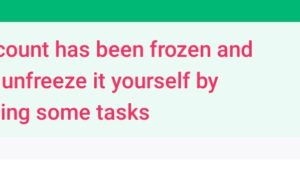

Have paid my deptvin easy buy they refused to remove their in my phone and some of my app have stop woking
I have paid my dep and easybuy refused to unlock my phone what is going on please
You guys logged me out on my last day of payment which was on the 5th of February now how will I get account number
Same thing happened to me and now i can’t access anything on my Phone Nothing at all..
I took it to a smart Phone engineer but he told me he can’t do anything at all so if there is any help please i need some advice
There is solution
Message me on whatsapp
Message me on whatsapp
0706×73
Dear Prince, kindly adhere to the poster advice, where he made mentioned about consulting an engineer, or better still go back to the customer agent for any difficulty encounter by you. Thanks.
Good
Okay I am here
Easy Buy deducted my money twice after buying their debts, now have uninstalled their app but the message is still appearing on phone,