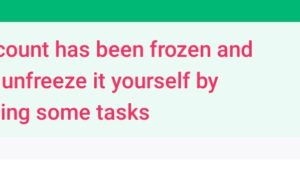The NCC has forced all network providers to introduce new ussd code for all the operations on their system. It has therefore become important to know the new way to check data balance on your MTN line as well as for your mifi device.
In this guide, we’ll explore the latest methods, including the new USSD code and other convenient options.
New Code to Check mtn mobile data balance
The new mtn code to to check data balance in 2024 is *323*4#. You can also check your data and airtime balance simultaneously with *310#. Both of these codes work perfectly.
How to check MTN Data Balance Using USSD Code
The quickest method to check balance involves using the new USSD code:
- Open your phone and dial *323*4# or *310#
- An onscreen prompt will show you your current balance. While *323*4# will show you balance for only mobile data *310# will show balance for both data and airtime
- You’ll also receive an SMS showing this details
Note that this method works for almost all mtn tariffs like mtn Xtraspecial, mtn pulse, sme data, biz plus, etc
Other Methods
1. MTN Mobile App
Use the MTN mobile app with these steps:
- Go to Google play and download mtn app
- Log in with your MTN number.
- View data balance on the dashboard.
2. MTN Customer Care
When other methods fail, dial 300 for MTN customer care assistance. Carefully listen and follow the voice.
3. MTN Chat Bot – Zigi
Zigi, the chatbot, aids with various tasks. No registration needed for chatting. To check data balance:
- Visit www.mtn.ng, click on the yellow chat icon at the lower right corner.
- Send “Hello” to start the conversation.
- Provide your MTN number.
- Tap “Enquiry” and select “Data Balance.”
4. SMS
For a straightforward SMS method:
- Open your messaging app.
- Create a new message.
- Type “2” in the message field.
- Send to 323.
- Wait for MTN’s notification with your data bundle balance.
Code to check MTN Mifi data balance
- Send 2 as SMS to 312 and follow the prompts
- Alternatively, you can dial *312*4*6# or *312*1*5*4# from any MiFi-linked phone number
Other available options to check mtn mifi balance
- mtn MiFi Portal
- myMTN NG App
- myMTN web
- Zigi
FAQs
What is the code to check my data balance?
Dial *323*4# on your MTN phone to receive a message showing your current data balance.
Can you check MTN data balance on other network sim?
No, you can only check mtn data balance on mtn sim
Q: Can I Check My MTN Data Balance Through the MyMTN App?
Yes, download the app, log in with your MTN number, and view your data balance on the dashboard. Stay informed on your data usage with ease!
Conclusion
In conclusion, with the introduction of the new USSD code this new code *323*4#, checking MTN data balance in 2024 has become more straightforward. This code, alongside *310#, efficiently provides information on both mobile data and airtime balance.
The guide also highlights alternative methods like the MTN Mobile App, Customer Care, Chat Bot – Zigi, and SMS for diverse preferences.
Whether you’re using a smartphone or a MiFi device, the provided codes and options ensure easy access to your MTN data balance. Stay connected effortlessly with the evolving telecommunications landscape.