Here you will find everything you need to know including their Machine Price, Requirements and customer care number.
Baxi Box as it is called is a POS machine, that is owned and managed by Capricorn Digital Limited(CDL).
Like PalmPay POS, the company has two types of POS machines which are: Android POS, and the MPOS machine.
Baxi POS is a sleek and powerful android POS machine while the MPOS looks like a calculator with but woks the same as a POS device.
Baxi POS price
Now, how much is Baxi POS? The android POS price is 80,000 naira. This is the one time price for outright purchase of the machine.
Once you pay 80,000 naira you are the owner of your device forever.
The Baxi mPOS price, on the other hand, for outright purchase is 30,000 naira. Also you become the permanent owner of your mPOS device once you pay this one time price.
Read this: Kudi POS – withdrawal charges, machine price & daily target
Cautionary fee
If you’re not buoyant enough to go for the outright purchase of the device, you have a second option of hiring it. You will need to pay for cautionary fee and collect the device.
Baxi mPOS cautionary fee is 5,000 naira only while cautionary fee for the android POS is 15,000 naira only.
Note that with this package, you’re not the owner of the device, you’re so use it with extreme caution and care.
How to get Baxi POS Machine
- First install baxi box app from Playstore
- Open the app and Register as an agent
- Upgrade your new account to Baxi Flex or Pro by submitting your BVN
- Request For the Baxi Mpos or Android POS through the app.
- You will be contacted by one of their customer care agent.
Requirements
- A verified ID card (eg International Passport, Voters Card etc)
- Recent Utility Bill
- Your BVN
- Passport photograph
- Location and address
- Bank Acc Number
- Valid email and phone number
Baxi POS Daily target
Now, what is baxi pos daily target? The nicest thing about the machine is that there is not daily target. Some other pos companies will lock your device and retrieve it from you but Baxi will not.
For this reason alone, I personally think they better than many of the POS devices in the market especially those with outrageous daily targets.
Baxi POS Charges
The Baxi POS charges on withdrawal of 20,000 naira below is 0.55% and for withdrawal of 20,001 to 100,000 is 100 naira only. Charges on withdrawal of 100,001 naira and above is 150 naira only.
Charges on transfer or deposit of any amount to any bank in Nigeria is 30 Naira only. The same price stands either the transfer is done through Baxi app or POS.
Charges breakdown
- N1000 – 5 naira 50 kobo
- N2000 – 11 naira
- N3000 – 16 naira 50 kobo
- N4000 – #22
- N5000 – 27 naira 50 kobo
- N6000 charges is 33 naira
- N7000 – #38.5
- On N8000, charges is N44
- 9000 naira – N49.5
- 10k naira charges is #55.5
- #11k – 60 naira 50 kobo
- N12k charges is 66 naira
- N13k – N71.5
- N14,000 – 77 naira
- N15,000 charges is N82.5
- N16k charges is N88
- N17,000 charges is N93.5
- N18k charges is N99
- N19,000 – N104.5
- Charges on 20,000 to 100,000 naira is 100 naira only.
- Charges on N100,000 and above is 150 naira only
How to fund baxi account
You can fund your Baxi account in 2 ways:
Through bank transfer
After signing up, you’ll be provided with a unique bank account (with wema or Rolez bank). You can find your account number at the top of your baxi app dashboard.
Just copy the acc number from there and send whatever money you wish to fund it with into it.
Via baxi ussd code
To fund your account via baxi pos USSD code
- log into your app
- Click FUND ACCOUNT button
- select USSD FUNDING option
- Select the sender bank
- enter the amount you’re funding your wallet with.
- Click on NEXT
- A shortcode will be generated for you
- Copy and dial the ussd code.
- You must do this on the phone number that is linked to the bank you’re sending the fund from
- Confirm the transaction is successful by checking your Baxi app.
How does the machine looks like?
Baxi mposBaxi mposBaxi mposMPOS means mobile POS. Therefore, the Baxi Mpos machine is a portable device. It has the appearance of a calculator though with different function. With this device, you’ll need to have a standby android phone and external Bluetooth printer.
Baxi customer care contact
Baxi has dedicated customer support that are ready to respond to your need 24 hours every day. You can contact them via
Email: customerservice@capricorndigi.com
Phone call: 01-700 8571
WhatsApp number – 09080532234
Read this: Dataway POS charges, Price and daily target
Conclusion
I hope this post has been helpful in how to get baxi pos machine in 2022. If you have any questions relating to this topic please send them to me through the comment section and I’ll reply as soon as possible.



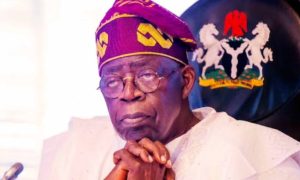
Pls how do I handle the baxi network issue it’s really giving me problem, and im almost regretting having it
You need to review your information on the Baxi POS, they re fraudulent, the customer care numbers are permanently switched off.
There is no means to contact them and complain to them, I have been defrauded by an agent in Portharcourt.
Businesses that dont have customer dispute resolutions are fraudulent because they encourage fraud.
I will not advice people to use their service because there is no customer protection.
Thank you so much for the feedback
Thanks for the info. Please try and put an image of what you are talking. As they say, ” a picture is better than a thousand words”.
Thank you for the feedback.
Is the Pos available for now?
I want to get one right now.
I need one