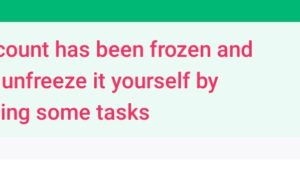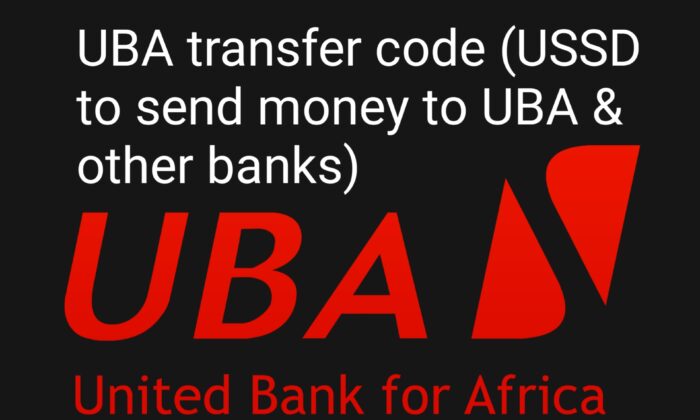
Want to know about UBA Transfer Code? Looking for the USSD Code to send money to UBA and other banks in Nigeria from any mobile phone? In this post, you will find what you’re looking for.
What is UBA transfer code?
The UBA transfer code is *919#. It is otherwise known as the magic banking USSD assigned by the United Bank of Africa for their customers to send money from their account to another UBA bank account and other banks in Nigeria.
This UBA USSD code can be used by all United Bank for Africa customers regardless of their account type. Whether you’re operating savings or a current account, this code will work for you.
One good thing is that, as this is a USSD code, it will work on any of your mobile phones without the use of the internet.
What UBA bank code can be used for
With the uba code, you can conveniently do the following from the comfort of your home with your mobile phone:
- Open new UBA savings account
- Check bank account balance
- Buy airtime for yourself or another person
- Send money to UBA and other banks account
- Pay bills
- Request for account statement
UBA transfer code Requirements
You need to have all the following before the magic banking code can be accessible to you:
- UBA Bank Account
- UBA ATM Card or Token
- Any working Phone
- The Phone Number associated with your UBA account
How to register & activate UBA code PIN
- To activate the uba bank code, simply dial *919#. A welcome message will appear on your mobile screen.
- Select the first option
- You will be presented with 2 options: prepaid with PIN and Account with Pin.
- For prepaid subscribers- select “Prepaid With PIN ”.
- Customers who are not prepaid subscribers should Select “Account with PIN”.
- Enter your 10 digit UBA Bank account number.
- You will be asked to provide the last 4 digits of your ATM Card.
- Create a new 4 digit PIN. Make sure it’s a secured pin that you can always remember. For security reasons, do not use your birth year or any other year as your bank PIN. Do not use common numbers that people can easily guess.
- You have successfully created a pin for UBA ussd code.
Note that as a new user, activating UBA code is free. However, for subsequent transactions, you will be charged N6.98 each time the USSD is used.
UBA transfer code without atm card
How to activate uba transfer code without atm card? As mentioned earlier, you can still activate UBA bank USSD code even if you don’t have an ATM card.
To sign up for UBA code without having ATM, then you need to have a secure pass token.
A token is a device you can use to authenticate your bank transactions as an alternative to an ATM card.
You can request for Token from any UBA bank branch close to you.
*919# Transfer breakdown
You can transfer funds to any uba account or prepaid card. You can send money to another bank, and you can transfer funds to Kuda Bank, PalmPay, Opay and other fintech apps.
UBA bank code to transfer money to UBA account
Using phone number associated with your UBA bank, dial *919*3*acc no*amount#, then follow the on screen steps.
For instance, if you’re sending 2000 naira to another UBA account 0123456789, you will need to dial *919*3*123456789*2000#.
To transfer funds to any UBA Prepaid Card
To transfer money with UBA transfer code, simply dial the following USSD code from the phone number associated with your UBA bank account: *919*32#
UBA ussd code to send money to another bank
Uba USSD Code to transfer money from uba to other banks. To send money to. other banks, dial *919*4*acc no*amt# from the mobile phone linked with your UBA bank account.
For example, if you want to transfer 5000 naira to another bank with account number 0202020202, you will need to dial *919*4*0202020202*5000#.
A request will be made to input your four digit transaction pin. Once you input the correct pin, your transaction will complete successfully.
UBA Code to Send Money to PalmPay, Kuda bank, Opay and other Fintech apps
Press *919*6# from your mobile phone with the phone number you registered with UBA. Then follow the on screen prompt until your transaction is successfully done.
Note that you will be required to put your pin for the transaction to be successful.
Benefits of UBA transfer code
- It works on all phone types
- It is fast and convenient
- It does not require data on your phone to send money
- It allows you to send money to accounts in any Nigerian bank
- It allows for higher transaction limits of up to N1m per day
Bank USSD code to Transfer money to UBA account
To send money to a UBA account is easy. Simply dial *919#, select 4 choose your method of payment and enter your security pin.
Transfer money to other banks
UBA transfer code to another bank. To send money to another bank, follow steps below:
- Dial *919#
- Select option 5
- Choose your payment method: UBA Account or UBA Prepaid Card
- Enter your 4 digit PIN or use Token.
Alternatively, you can access this service directly, just dial *919*4# or *919*4*account number*amount#.
Transfer limit on UBA ussd code per day
- Using Pin with UBA transfer code, you will be limited to transfer up to N20,000 per day
- Using Token, you will be limited to N1m per day (note that this comes with no indemnity, meaning that UBA will not be held responsible for any loss incurred from using this service)