A lot of people have been asking for Palmpay ussd code. One of the important new features of PalmPay is its USSD code, which allows users to access these services from their mobile phones even without internet connection.
It’s such a cool and nice thing to perform all your transactions without paying a dime for those ridiculous interbank transfers and sms charges.
What’s more interesting is to know if you can do these transactions (transfer money and buy airtime) with the help of USSD codes.
In this blog post, we will explore the unique features of palmpay USSD code and how users can use it to make transactions like money transfer, check balance and buy airtime.
PalmPay ussd code to fund wallet
Recently, PalmPay has announced that customers of both Access bank and Zenith bank can henceforth fund (send money to) their PalmPay wallet using USSD code as seen in the video below.
However this has to be initiated on the PalmPay app.
Watch the following video to see how this is done.
PalmPay code to transfer money
To transfer money from your palmpay wallet using ussd code, just dial *652*1# This code works only on your registered phone number.
Once you dial this code, you will be presented with several options, select transfer and enter your pin to authorise the transfer.
PalmPay ussd code to check balance
To Check your palmpay balance using ussd code, dial *652*2# and follow the screen prompt. Note that you must use the phone number you register palmpay with for this to work.
Note also that you’re going to need your palmpay pin to authorise the transaction.
Soketimes the ussd code may not work for whatever reason, in that case you’ll need to try it again after some hours.
In the meantime, you can check your balance directly on the palmpay app. All you need to do is just open the app and login.
PalmPay ussd for airtime purchase
The PalmPay ussd to buy Airtime is *652*3#. This code allows you to purchase airtime and data (all networks) directly from your palmpay balance.
Just dial this code and select airtime purchase, then follow the next instructions.
Alternative, you can use the app. To purchase airtime from Palmpay through their apo, you can do that by login in to your palmpay app, look for ‘airtime’ button, and from there you can buy any amount of airtime you wish.
Loan
You can also access loans features using their USSD code.
To apply for a loan, dial *652*4# and follow the instructions that follows. You will need to provide your pin tí authenticate this.
Once your loan application is approved, the funds will be disbursed to your wallet and you can use it foe whatever you wish.
Frequently Asked Questions (FAQ)
Here are some frequently asked questions about the Palmpay USSD code:
Q. Which banks can Palmpay’s transfer code work with?
Ans: The Palmpay code functions offline and is compatible with all banks in Nigeria, including both digital and traditional banks.
Q. Is there a fee for creating a Palmpay ussd code?
Ans: No, opening a Palmpay account and using their ussd code is free and doesn’t involve any initial payment. Once your account is set up, you can perform transactions whenever needed.
Conclusion
Even though PalmPay is an impressive application that facilitates online transactions, certain transactions can still be conducted offline through the use of the PalmPay USSD code.
I trust this guide has provided you with insights into the PalmPay transfer code and its usage, as well as addressed some typical queries related to the PalmPay USSD code.

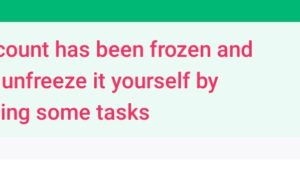

Nigerian in river state.emouh l g a.in rumuji tawn.no4b ikae street mgbutafa community xxxx
Why can’t you guys show us the code
Code please naaaaaaaaa