Want to login on palmpay website? Access with phone number or email and pin. How to resolve palmpay login problem?
This post contains everything you need about logging in on Palmpay website and app so read on to discover how to resolve any problem you may encounter while trying to login on palmpay.
Login PalmPay on Chrome browser
If you prefer to access your PalmPay account via the Chrome browser, follow these instructions.
Open the Chrome browser on your device and navigate to the official PalmPay website palmpay.com. On the website, locate and click the “Login” button.
In the provided field, input the phone number and pin associated with your PalmPay account. Once you’ve entered your phone number and pin, click on the “Send Code” button.
You’ll receive a verification code on your phone. Input this code into the required field and then click the “Login” button. Your PalmPay account will now be accessible through the Chrome browser.
PalmPay Login With Phone Number
Logging into your existing PalmPay account using your phone number is straightforward. Begin by opening the PalmPay app on your phone.
On the app’s interface, locate and tap on the “Login” button. Input your registered phone number into the “Phone Number” field.
After this, you’ll receive a verification code on your phone. Enter this code into the app and tap “Login” once more. With these steps completed, you will be successfully logged into your PalmPay account.
Palmpay Website Login problem
Sometimes while trying to login on Palmpay website, you may encounter some problems like net work issues and lagging.
All you have to do is wait and try again later and see if that fix the problem.
If that does not fix it, what’s the palmpay login problem that you have? Want to share them with me so I can provide solution and how to fix them?
How to Open a PalmPay Account
If you don’t yet have an account, you need to create one. To open a PalmPay account, you’ll need to begin by downloading the PalmPay mobile app onto your device. You can find the app on both the Google Play Store and the iOS Store.
Once the download is complete, launch the app and locate the “Sign-up” button. When you tap on it, you’ll be prompted to select your country code and input your phone number.
After this step, wait for a verification code to be sent to your phone number. Once you receive the code, input it into the app and wait for the next page to load.
On this page, you’ll set up a 4-digit PIN that you’ll use for security purposes. Confirm your chosen PIN, and your PalmPay account will be successfully created.
How to Fund or Deposit Money into your PalmPay Account
Adding funds to your PalmPay account involves a few steps. Begin by accessing your profile dashboard within the app. Here, you’ll find a “Fund” button. Click on this button to initiate the deposit process.
Input the specific amount you wish to deposit into your account. You also have the option to include a description for the transaction, although this is not mandatory.
Proceed to the next page, where you’ll need to select your preferred payment method. From the list provided, choose your bank and input all the required bank details.
As an added layer of security, you’ll be prompted to enter your security code. After this, an OTP (One-Time Password) will be sent to either your email address or phone number.
Input this OTP and click the “Complete” button. Your deposit will be successful, and you’ll be redirected back to your account dashboard.
How to Refer your friends to PalmPay
Lets talk about palmpay referral. Referring friends to PalmPay is a simple process. Start by opening the PalmPay app on your mobile device. Within the app, locate the “ME” button and tap on it.
From the options presented, choose “Invitation.” On the subsequent page, you’ll find a “Share” button.
Click on this button to access the sharing options. You can copy and paste the referral link onto various social media platforms to share it with friends.
Additionally, the app allows you to directly share the referral link with your contacts. This way, you can easily introduce others to PalmPay’s services.
FAQ
Do I need phone number or email to use palmpay? While you may not need an email, you definitely need a phone number. This number will be used in creating an account and to login.
Do I need to download palmpay app before logging in? You need to download their app from the play store first before you can login.
I’m unable to login, what can I do? If you’re unable to login,there may be a temporary network problem in your area or on the palmpay server. Whichever the case is, you’ll need to wait some hours and try again.
Useful links:
Palmpay customer care, whatsapp number & email address
PalmPay Flexi Cash, Invitation Code, Benefits, how to Withdraw
PalmPay POS charges, daily target, machine price, how to get it in 2022
How to borrow money from palmpay app in 2022
Conclusion
What login problem are you having? Comment them below and I’ll try my best to provide a way to fix them.

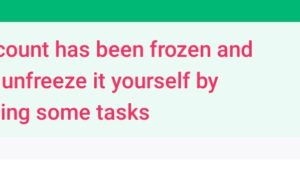

I need assistance on my PalmPay account I don’t have access to login and I can’t change my number to new
I can’t login to my palmpay account and I don’t know who I will ask
It is good to use palmpay app online
Hello, Emmy.
I dont seem to understand your question.
But if what you’re asking for is if its good to use palmpay welsite instead of their app, I’d say the best is to use palmpay app instead of their websites. The reason is that there are up to 3 versions of websites operated by palmpay but their app is one.
Hooe you understand.
If you have additional questions, do ask and I’ll answer ASAP.
lost my Sim, chose otp via email and when I use otp it keeps telling me wrong code, how do I login with code sent via email?
Am new here
I lost the line I used to registered my PalmPay so I decided to get new line but someone mistakenly send money to through the same line I use to registered my PalmPay account and the money didn’t reflect on the new line I link to the same account it happened to reflect on the old line I used to register the account