You heard about Paga POS and wants to get it but have been unsuccessful so far? In this post I share with you steps to getting Pos machine from Paga without much stress
I will also answer some critical questions that you may have about this device and also you can contact me if your questions aren’t answered in this post.
Paga POS Machine Price
Paga POS is 20,000 naira. This sum accounts for both the cautionary fee and the pag a poster. This does not imply that you have purchased the POS thou. due to the fact that this is merely a precautionary cost.
Paga Pos Charges
Paga pos charges 0.55% on withdrawals and a fixed fee of N30 on every deposit, regardless of the amount.
This means that you will be charged a fee of N5.5 for each N1000 that you withdraw on behalf of a customer, and you will be charged a fee of N30 to transfer any amount using either their POS system or their app.
That means, in the event that you withdraw as described below.
Charges for N1000 is N5.5.
Charges for N2000 is N11.
Charges for N3000 is N16.5.
Charges for N4000 is N22.
Charges for N5000 is N27.5.
Charges for N6000 is N33.
Charges for N7000 is N38.5
Charges for N8000 is N44.
Charges for N9000 is N49.5.
Charges for N10,000 is N55.5
Charges totaling N11,000 come to N60.5
Charges for N12,000 is N66.
Charges for N13,000 is N71.5.
Charges for N14,000 is N77.
Charges for N15,000 is N82.5.
Charges for N16,000 is N88.
Charges for N17,000 is N93.5
Charges for N18,000 is N99.
The charge for N19,000 is N104.5
Charges for N20,000 is N100.
Any sum beyond N20,000 , up to 99,000 naira, the charge is N100.
Any amount in from N100,000 incurs a charge of N150.
Paga POS Requirements
Now, what are paga pos requirements? You only need your identification card (which can be a national ID card, Driver’s license, Voter’s card, or international passport), a Nepa bill, and a passport photograph. is exactly what you require in order to become a paga pos agent.
The following items are necessary for the application.
A card that may verify one’s identity, such as a passport, national identification card, or voter registration card
Bill for Utilities (Nepa Bill)
Business License (For Registered business only)
BVN
valid phone contact number
email address
Additional information that is required for the Paga POS application
first and last name.
your gender.
Email address.
State of residence
How to get Paga POS Machine
You are need to sign up before you can obtain a Paga POS machine. To get started, either send an email to Paga customer service through your Paga account, navigate to the Agent tab, and then click on the Become an Agent button.
You can download Paga app from the app store and register to become an agent from the comfort of your home.
How to fund your paga wallet
You have the option of using any of the following methods to add funds to your Paga account:
i. You can load money into your Paga wallet with an instant bank transfer by moving money from your bank account directly to your Paga wallet using online banking or a bank mobile app. Just make sure to follow the procedures below:
1: sign in to your online banking account.
2: Choose to Make a Transfer to One of the Other Banks
3. Enter your Paga Nuban account number, which is a ten-digit number.
The fourth step is to choose “Paga” or “Pagatech” as the beneficiary bank.
5: Amount that was put in
Step 6: On the transfer screen, make sure to fill out the required field.
7: Input your PIN
8: Bringing the transfer procedure to a successful conclusion
ii. Deposit cash by using a debit card You are able to put money into your account by using a debit card that accepts Naira. Simply follow the instructions that are outlined below.
1: Navigate to the “account” menu and select “fund account.”
2: Enter the dollar amount
3: Select “Fund account” by clicking on it.
4: Select “card” as your method of payment, and then select “deposit” from the menu that appears below.
5: Enter the card number that you have.
6. Specify the date when your card will no longer be valid.
7: Enter your card’s CVC number located on the back of the card.
8: Input your PIN
Step 9: To fund your wallet, navigate to the deposit tab and follow the on-screen instructions.
iii Add funds to the account by using your bank account You have the option of funding your account using the money in your bank account. Simply follow the instructions that are outlined below.
Step 1: Navigate to the “account” menu and select “fund account.”
2: Enter the dollar amount
3. Choose “bank” as your mode of payment, and then navigate to the “deposit” page shown below.
4. Enter your account number in this step.
5: Enter your BVN
Step 6: To fund your wallet, navigate to the deposit tab and follow the on-screen instructions.
3. Paga Agent: If you would want to fund your account, please visit any Paga accredited agent.
4. GT Collections: If you would want to add funds to your account via GT Collections (Mobile app or Online), simply follow the steps that are outlined below.
First thing’s first: sign in to your GTB account.
2: Navigate to the “other payments” tab.
Step 3: Select “additional payments” by clicking on it.
4. Navigate to the Infotechs and other services tab.
Step 5: Choose “Pagatech Limited” from the list of available retailers to proceed.
6. Navigate to the Paga Collections page.
Step 7: Enter your 10-digit Paga account number, along with the remaining required information and the amount.
8. Select the “proceed” button.
Confirm your selection and bring the process to a close at Step 9.
Please be aware that GTBank customers are the only ones who can utilize this service.
5. Simply following the instructions below will allow you to add funds to your GT Collections account using either the mobile app or the website.
First thing’s first: sign in to your GTB account.
2: Navigate to the “other payments” tab.
Step 3: Select “additional payments” by clicking on it.
4. Navigate to the Infotechs and other services tab.
Step 5: Choose “Pagatech Limited” from the list of available retailers to proceed.
6. Navigate to the Paga Collections page.
Step 7: Enter your 10-digit Paga account number, along with the remaining required information and the amount.
8. Select the “proceed” button.
Confirm your selection and bring the process to a close at Step 9.
Please be aware that GTBank customers are the only ones who can utilize this service.
6. GTBank 737: If you would like to add money to your Paga account via the GTB *737# service, please follow the steps that are outlined below.
Step 1: Dial *737* 50*amount*145# on your telephone keypad.
2: Enter the ten-digit Paga account number that you have.
Step 3: Confirm the user’s name and input their 737 PIN or the last 4 numbers of their GTB debit card, then submit the information.
Take note that this service is reserved exclusively for GTBank account holders.
7. GTB *737*22#: If you would like to add funds to your Paga account via the GTB *737*22# service, please follow the instructions that are outlined below.
Step 1: Dial *737*22#
2: Pick an Alternative for the Recipient Category
Step 3: Enter the Amount of the Transaction
4. Type in the Account Number for the Wallet (Phone Number)
Step 5: In order to authenticate the transaction, enter the 737 PIN.
View the complete article here.
The following is a list of services that can be performed on a Paga POS:
Cash withdrawal
Fund Transfer
Instant Settlement
Bills for Essential Services Have Been Paid
Withdrawal using USSD without a card
Purchase a reloadable card and data.
Is it possible for Paga POS to verify the account balance of an ATM user?
Not yet. They may implement this capability in the not-too-distant future.
Commissions on Utility payments
The following is a breakdown of the commissions that Paga will pay you as an agent when you buy airtime, pay for a customer’s television subscription, or pay a customer’s electricity bill.
MTN 1.6% commission
Glo 2.8% commission
Etisalat 2.8% commission
Airtel 1.76% commission
IN REGARDS TO THE TV Subscription.
DStv commission ranges from 1.2% to 1.4%.
GOtv 1.2% to 1.4% commission.
IKEDC 1.2% commission
AEDC 0.96% commission
ENUGU POSTPAID 2% commission
IBEDC 0.8% commission*.
Why do so many people enjoy Paga POS
People enjoy Paga POS due to the fact that they are.
Reliable
price that is fair and commissions that are reasonable
Excellent reliability across the network
immediate settlement
Outstanding support for customers
Is there a Paga app for mobile devices?
You may indeed download the software by going to the Apple Store or the Google Play Store on your iPhone and searching for Paga.
FAQ
Where can I find the form for the Paga POS to log error complaints?
You are able to use the Paga app to record any POS complaint you may have, and the problem will be fixed.
How long do you estimate it will take you to acquire a POS from Paga?
In most cases, obtaining a Paga POS can take anywhere from one day to one week of waiting time.
Do Paga POS transactions incur a stamp duty?
Paga POS is exempt from paying stamp duty, which is an additional N50 that is levied by the federal government on any withdrawal or inward transfer that is over N10,000. Paga has not yet been charged for the full amount.
Where can I find the instructions to access my Paga dashboard?
By signing in to the Paga app on your device, you will have access to your dashboard (you can download it on playstore).
How do I increase my Know Your Customer (KYC) level on Paga?
Paga does not contain any levels. You are permitted to make use of any and all of Paga’s services so long as you are a registered agent on the platform.
How safe is the Paga POS machine?
Paga is Legit and safe. They have been in the agency banking business for a very long time, and they hold a license that was issued to them by the Central Bank of Nigeria (CBN), which gives them the authority to provide agency banking services.
Will Paga provide me with resources for my personal branding as a new agent?
Yes. As soon as you sign up to become a Paga agent, you will be given branding materials.
What are the advantages of signing up to become a Paga agent?
You will be eligible to collect a commission for each and every transaction that you complete as a Paga POS agent, in addition to bonuses and other incentives that are periodically distributed by the company.
On Paga, your earnings are directly proportional to the number of transactions you complete.
How much capital do I need to invest to get my Paga business off the ground?
You have complete autonomy over the amount of initial funds that you will commit. You will require anywhere from 100,000 to 500,000 Nigerian naira, depending on your location and the quantity of foot traffic that comes through your store on a daily basis.
The amount that you require may change from place to place and at different times of the year, such as during holiday seasons.
What is the purpose of Paga requesting your BVN?
The Bank Verification Number is used to verify that the personal information that you have provided is accurate in order to comply with the CBN’s requirements for correct KYC documentation.
If I have a problem, how can I get in touch with Paga’s customer service?
Paga pos customer service is known to be among the most responsive in the agency banking industry. You can contact them at any time through their email address, which is [email protected], or by calling them on their phone number, which is 0700-000-PAGA (0700-000-7242)
01-2777160. And this affords you the chance to ask any question that comes to mind at this time.
Paga Pos Customer Care contact and address
Twitter: @paga
Facebook: @mypaga
WhatsApp number: Unconfirmed
Live chat can be accessed at www.mypaga.com.
Paga will have one of their field representatives get in touch with you to provide you with more onboarding instructions once the process has begun.
Lagos Office (Head Office)
The address is 176 Herbert Macaulay Way.
3rd Floor, Yaba
Lagos Mainland, Lagos State
Ibadan Office
90/91 Choice plaza,
Challenge, Ibadan, Oyo State
Abuja Office
Krystal Lounge, located at Plot 340, Number 40
On the crescent of Aminu Kano, directly across from Union Bank
Wuse 2, Abuja
Ilorin Office
The address is 119A Ibrahim Taiwo road.
In addition to Access Bank,
Kwara State Capital Ilorin
The Office at Port-Harcourt
27, stadium road,
Placed just across from the Atrium Event Centre,
The state capital of River, Port Harcourt
Conclusions
If you are just beginning your POS firm, Paga POS is one of the POS systems that you can quickly and simply acquire thanks to its ease of use.
In the event that you have any questions or require assistance, feel free to contact me over WhatsApp at 08101409501; I am always available to assist.


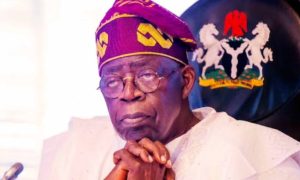

If paga charges is 5.5 for the withdrawal of 1000 and 30 flat rate for the transfer of any amount why then are they charging me #15 for the withdrawal of 1000 and 50 for transfer
I wish to have one
Thanks Femi. This is helpful.
Glad it helps.
Hello. Femi. I really enjoyed reading this, very detailed. Thanks alot.
You’re most welcome, John
I need pos machine for business