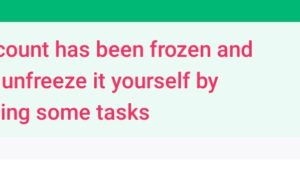Dell xps 15 may not be very effective for solidworks because it involves CAD software, which does not operate at its best with cards from the GTX range because they were not intended for this work and for activities like gaming.
Some gaming laptops, such the Acer Nitro 5, are capable of performing better and giving far satisfactory experience than Dell xps 15 both in terms of price and performance aspect.
In contrast to the dell xps 15, several cheaper machines are more effective for CAD. The XPS laptops are more expensive mostly because of their sleek design, which maximizes for a minimalistic appearance as well as for other considerations like weight and being as slender as possible.
The laptops used for CAD software would typically be larger and might have a shorter battery life (due especially to having a dedicated graphics card).
The majority of CAD software does use a lot of RAM, so I should also mention that.
I would suggest having at least 16 GB of RAM, while 32 GB may be preferable for more sophisticated CAD models. Even with less RAM, like 8GB, some CAD software files cannot be opened.
Having said that…
I’m not sure how much CAD or simulation you anticipate doing in school, but most college projects aren’t that difficult to complete without such sophisticated hardware (e.g. workstations).
The majority of folks I know (99%) made do in their solidworks projects with significantly less than what Dell XPS 15 provides.
If you do require extra resources, say for example, to work with LES/DNS turbulence models or combustion simulation, chances are your university has a suitable workstation for that.
You most likely couldn’t do that in any low priced pc, anyway.
There are many visual options available in programmes like Catia and Solidworks, which can help you use fewer resources (think shadows, textures and what not).
With a GTX 1050ti, you have more than enough processing power and VRAM to work without having to even consider whether your computer can handle it.
Most academic simulation demands shouldn’t be more complex than simple flow and/or heat transfer processes, which even a current Intel i3 can handle quite fine.
Of course having the best Laptops for your solidworks is wonderful, but don’t delude yourself into thinking that you’ll need a tonne of resources and an HP prime. The majority of students can get by with a Casio FX-82 and a cheap laptop.
Final words
In general, CAD software (particularly Solidworks) doesn’t perform well on Geforce cards, therefore you might want to get a laptop with a Quadro/FirePro graphics card instead, depending on the intricacy.
There are also workstations that resemble ultrabooks, such as the HP ZBook U-series. It’s a fantastic device, the 15u G5. HP also offers a ZBook Studio G5, which is comparable but comes with 6-core CPU options and Nvidia Quadro graphics in place of AMD FirePro.